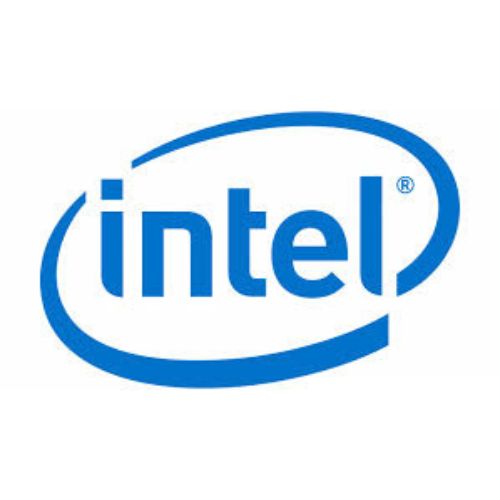Power BI Course
Your Dream career Starts here
- Comprehensive Power BI Training
- Data Visualization Mastery
- Interactive Dashboards Skills
- Data Analysis Technique
- Power BI Certification
- Hands-on Learning Approach
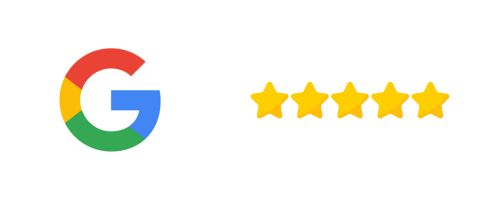



Elevate Your Career with Our Power BI Course Coimbatore
- Master data visualization tools
- Learn advanced analytics techniques
- Real-time data integration skills
- Hands-on experience with dashboards
- Boost career growth opportunities
- Access to expert trainers
Students Trained
0
+
Institutions
0
+
Success Rate
0
%
Professional Tools Covered In The Course
Power BI Interface
Data Cleaning
Data Transformation
DAX Functions
Data Modeling
Report Creation
Interactive Dashboards
Power BI Visualizations
Data Integration
Power Query Editor
Time Intelligence
DAX
Pivot Tables
Multi-Table Models
Complex Visuals
Power BI Service
Publishing Reports
Visual Creation
Report Performance
Power BI Security
Mobile View Reports
NL Queries
Power BI Licensing
Data Reporting
- Programming Fundamentals
- What can Python do?
- Why Python?
- Python Syntax compared to other Programming Languages
- Python Installation
- Compilation and Interpretation
- Path Configuration
- Python Data Structures Data & Types
- String Operations in Python
- Simple Input & Output
- Operators in Python
- Decision Making
- IF-IF ELSE
- Else IF NESTED
- Looping
- FOR-WHILE-NESTED LOOPs
- Create your Function
- User-defined and System defined functions
- Variable Argument
- Scope of Function
- Lambda Function & Map
- Exercise with Functions
- Errors
- Exception handling with try
- Handling Multiple Exceptions
- Writing your Exception
- New Style Classes
- Creating Classes
- Constructor
- Instance Methods
- Inheritance
- Polymorphism
- Abstraction
- Encapsulation
- Exception Classes
- List Comprehensions
- Nested List Comprehensions
- Dictionary Comprehensions
- Tuples
- Iterators
- Generators
- With Statement
- Data Comprehension
- Namedtuple()
- Deque
- Chainmap
- Counter
- Dict and Types
- Introduction
- Components and Events
- An Example GUI
- The root Component
- Widgets
- Buttons
- Introduction
- Hello World
- Major Classes
- Using Qt Designer
- Signals & Slots
- Layout Management
- Basic Widgets
- Drag & Drop
- Database Handling
- Introduction DB Connection
- Creating DB Table
INSERT, READ, UPDATE, DELETE operations - COMMIT & ROLLBACK Operation
- Handling Errors
- GUI With Sqlite3
- Desktop Application
- PYTHON OTHER MODULES
- Random
- Turtle
- File Input & Output
- Time & Date etc.
- What IS SQL
- SQL - Setup Mode
- SQL Introduction
- SELECT - FORM
- LIMIT
- WHERE
- Comparison Operators
- Logical operators: AND, OR, NOT
- LIKE
- IN, NOT IN
- BETWEEN
- IS NULL
- ORDER BY
- Introduction to Aggregation
- COUNT, SUM
- MIN, MAX, AVC
- CROUP BY
HAVING - DISTINCT
- CASE Statement
- Introduction to Joins
- Why do we split data into separate tables?
- Inner Join
- Left & Right Join
- JOINS & Filtering
- JOINs & Aggregation
- Full Outer Join
- UNION, UNION ALL
- Self join
- Subqueries
- WITH: Common Table Expressions
- Introduction Microsoft Excel
- Range
- Formulas & Functions
- Ribbon
- Workbook & Worksheets
- Format Cells
- Find & Select
- Data Validation
- Share & Protect
- COUNT & SUM
- Logical
- Cell References
- Date & Time
- Text
- Lookup References
- Round
- Formula Errors
- Array Functions
- Sort
- Filter
- Conditional Formatting
- Tables
- Pivot Tables
- Charts
- Introduction - Microsoft Power Bl
- Introduction - Business Intelligence
- Introduction — Data Visualization
- Components of Power Bl
- Power Bl Desktop
- Introduction - Data Warehouse
- Power Bl — Installation
- Power Bl - Dynamic User Interface
- Power Query Overview
- PQ — Text Functions
- PQ — Date Functions
- PQ — Number Functions
- PQ - conditional columns & CFE
- PQ — Appending or Combining Files
- PQ — Merge Queries
Powerful Cleaning Features
1. Pivoting
2 Unpivoting - Working with Rows & Columns in PQ
- Working with Filters & Parameters
- Custom Function Feature to Clean and Combine Files
- Get SQL Data in Power Bl
- Get Live Website Data in Power BI
- Get Email Data in Power BI
- Get Google Forms(Google Sheets) Data in Power Bl
- Get Power Bl Datasets
- SharePoint in Power Bl
- Get JSON Files in Power Bl
Power BI Training Course Syllabus
- Introduction to Power BI
- Data Loading & Cleaning
- Creating Power BI Reports
- Visualizations & Dashboards
- Data Modeling & DAX
- Power BI Service & Sharing
Companies our Students work In
Our students have secured positions in top companies across various industries. From tech giants to startups, they are making an impact in organizations like Google, Microsoft, TCS, Infosys, and more.
Why Choose Xplore
- Expert Trainers with Industry Experience
- Comprehensive and Job-Oriented Courses
- State-of-the-Art Learning Infrastructure
- Dedicated Placement Support and Guidance
- Flexible Online and Offline Classes
- Proven Success with Top Recruiters


Power BI
Certication Benefits
- Opens doors to high-paying data analytics roles.
- Analyze data effectively for better business insights.
- Boosts your credibility in the field of data analytics.
- Command higher salaries and better job offers.
- Gain practical skills to handle real-world data analysis.

Projects Done by our students
Interactive Sales and Profit
Inventory Management
Data Monitoring
Customer Sentiment Analysis
This project will involve building a dashboard in Power BI that visualizes customer sentiment analysis results. Students will integrate textual data analysis from sources like social media or customer reviews and use Power BI's data modeling and visualization tools to display the sentiment analysis results
You can work as:
- Power BI Developer
- Data Analyst
- Business Intelligence Developer
- Data Visualization Specialist
- Reporting Analyst
- Business Intelligence Consultant
Salary package For each Role:
- Power BI Developer -------------- 5.5 LPA to 7 LPA
- Data Analyst --------------------- 4 LPA to 8 LPA
- Business Intelligence Analyst ---- 6.5 LPA to 8.5 LPA
- Reporting Analyst ----------------- 4 LPA to 8 LPA
- Data Visualization Specialist -------- 5 LPA to 1LPA
- Business Intelligence Consultant ---- LPA to 20 LPA